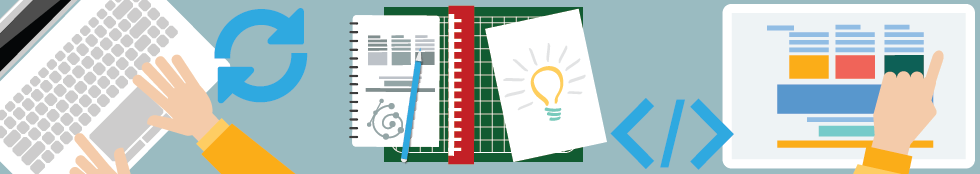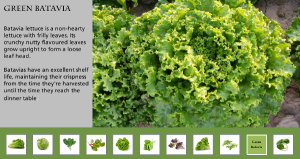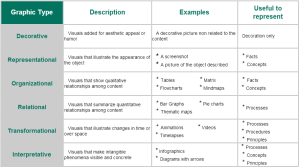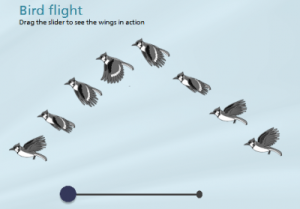Imagine that you need to include a large double-entry table in your e-learning course, but you want to avoid scrolling up and down. You can convert this type of chart into an interactive double-tab navigation table in 4 simple steps using Storyline.

- Set up tabs for rows and columns. Each tab should have at least three states: Normal, Hover and Selected. Make sure each group of tabs is a Button set.
- Create as many layers as cells the table contents. Label each layer to avoid confusion when adding the triggers.
- Add triggers: “Show layer A-1 when user clicks Tab A and Shape 1 is equal to Selected” and the other way back: “Show layer A-1 when user clicks Tab 1 if Shape A is equal to Selected”
- Copy and paste the triggers to each combination of tabs.
Click on the image to see the result 
Check out another example of double-tab navigation in this post