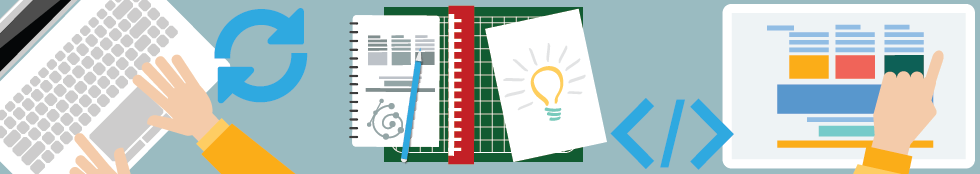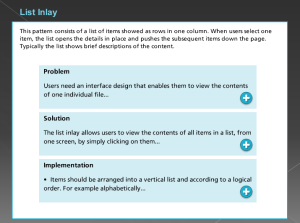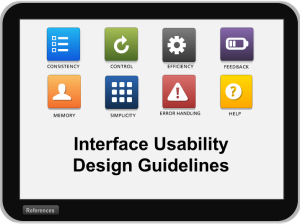Inspired by some good examples I found in the amazing community E-learning Heroes, I decided to build four examples for introducing members of a team.
For the firs t slide “Team Picture”, I replicated the example Create a snapshot focus effect by Linda Lor.
t slide “Team Picture”, I replicated the example Create a snapshot focus effect by Linda Lor.
The second slide “Organizational Chart” can be used to show hierarchy within a company. This could be a good resource for a new employee induction course; every picture includes a short welcome message.
Click on the image to launch presentation
I basically got fun with the slide “Sport Team”. The focus for this sample is to emphasize player’s positions. I could have chosen any sport, but I realised having less than 7 players, it was easier to arrange the pictures on the playing field.
Last slide TV Channel can be used to give a quick overview of the different teams or departments in a company. For building this example, I combined two great ideas: The collage image by Tom Kuhlmann and Tabs interaction-meet the team by Montse Anderson.
Images are public from Photl.com and all names contained are fictional and included as example only.
Let’s meet the teams!